NOTE: This page is being reconstructed to be reflective of the change to the WpDiscuz comment system.
This website uses the WpDiscuz comment system, which allows for a number of ways to express thoughts other than merely entering text. If you scroll down to the very bottom of the post, past the “breadcrumbs” to related posts, past the line listing the categories, number of comments, tag links to the archives, and the name of the post author, and past the links to the previous and succeeding posts, you will find a comment box that looks something like the image below. (Click on the image to get a better view.)
Next, if you click in the comment box, the appearance changes to the following.
If you have an Avatar the system recognizes, the image will be placed to the left of the comment box. You can use any nom de guerre you wish for the name, but if you wish to get notifications about the posting of replies to your comment, you must provide an actual email address. Website is totally optional.
Suppose now you make the following entries in your comment.
The URL in the comment is of an image on my website. If you wanted to insert an image from any other website, you could post its URL. If you were to post this comment as it is, you would get the following result.
If the file holding your image is on your own computer, it is best to use the leftmost button in the lower right corner of the comment box. You then get the following:
Notice the empty image boxes at the bottom left-hand side of the comment box, as well as the underlined camera icon on the right-hand side, indicating you have selected it. If you then click on the far left empty image box, a selection window opens to a directory on your computer. Navigating to the directory holding your image file and selecting it then yields the following result.
Posting this comment gives us the following.
You can also insert internet links to websites within your comment. For example, your comment before you post it could be
In this comment the HTML tag beginning with “<a” is called an “anchor”. The text ‘href=”URL”>’ finishes the beginning half of the anchor. In our example URL is https://www.adividedworld.com/political-ideas/is-trump-killing-the liberal-world-order/ and is the place a browser will go to when the link is clicked. Following the first half of the tag is the text on which the link will be anchored. Following that the tag is completed with “</a>”. If this comment is posted, you get
Notice that the text at the end, “Is Trump Killing the Liberal World order” is in a different color, indicating it is an internet link: Clicking on it would take you to the referenced webpage.
You can also embed video files like Youtube videos. As with images, if the video file is not on your computer, you can simply put the URL address for it in your comment. For example, your comment might look like
Posting this comment would get you
If the video file is on your personal computer, use the second icon of a camera on the right hand side of the comment box. This will bring down a selection window in a directory of your computer. Navigate to the proper directory and select the video file. This is exactly analogous to selecting an image file on your computer.
Finally, to include any other file like a text file, use the third button of a link from the icons on the lower right hand side.
Views: 27,136
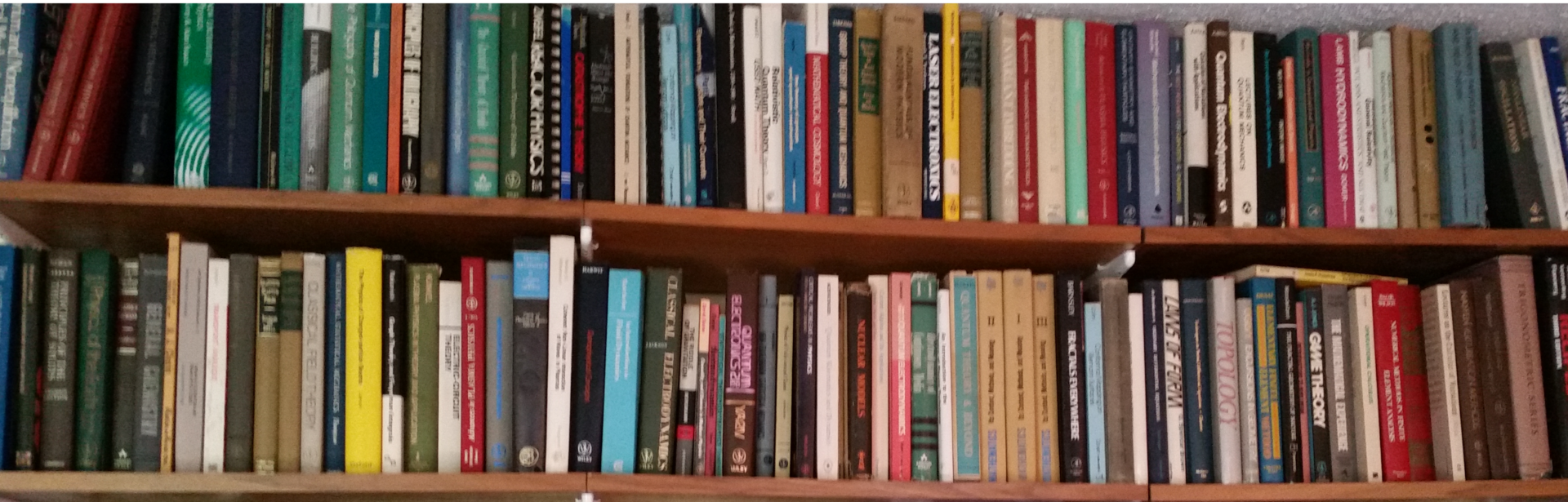



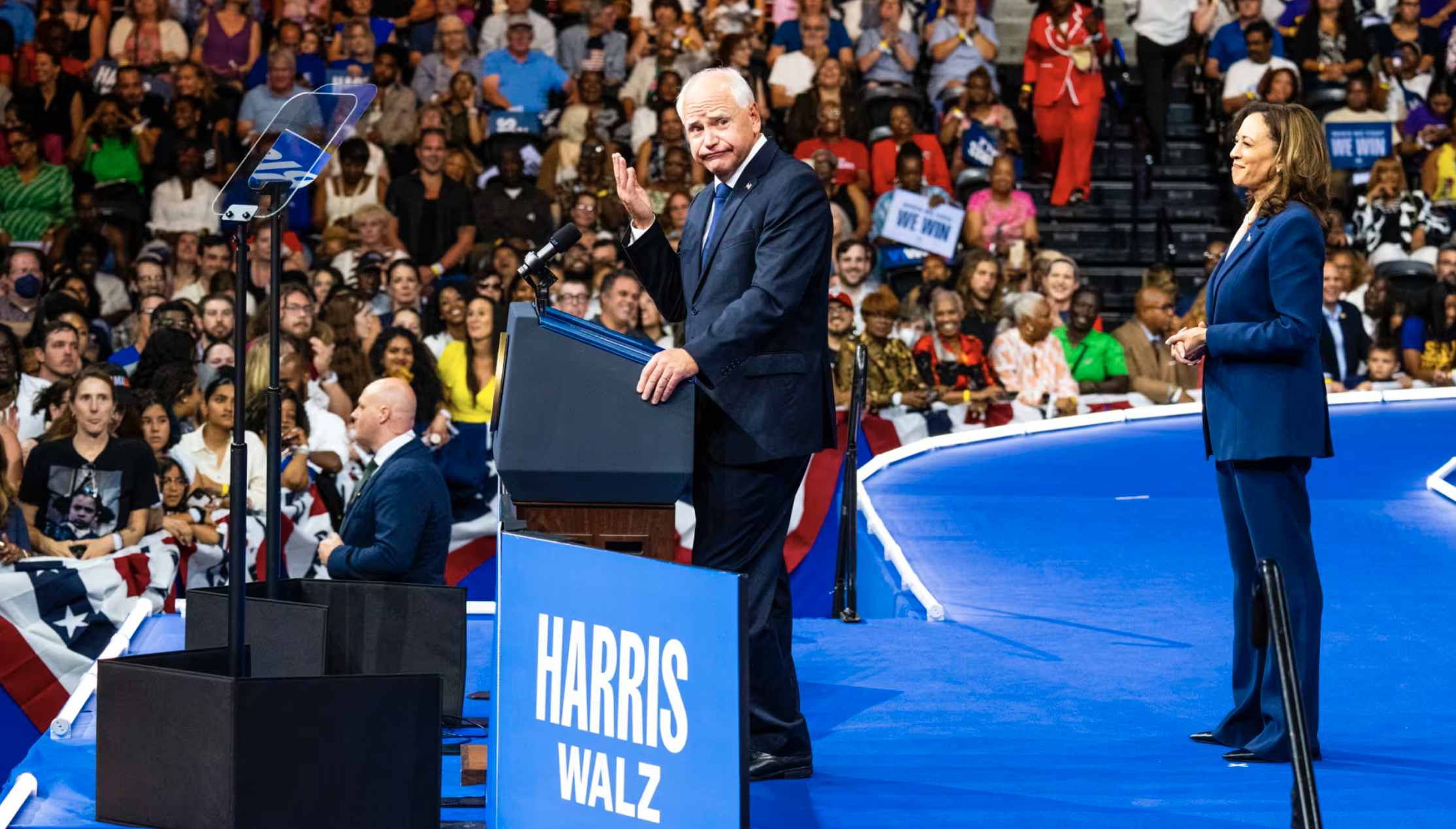
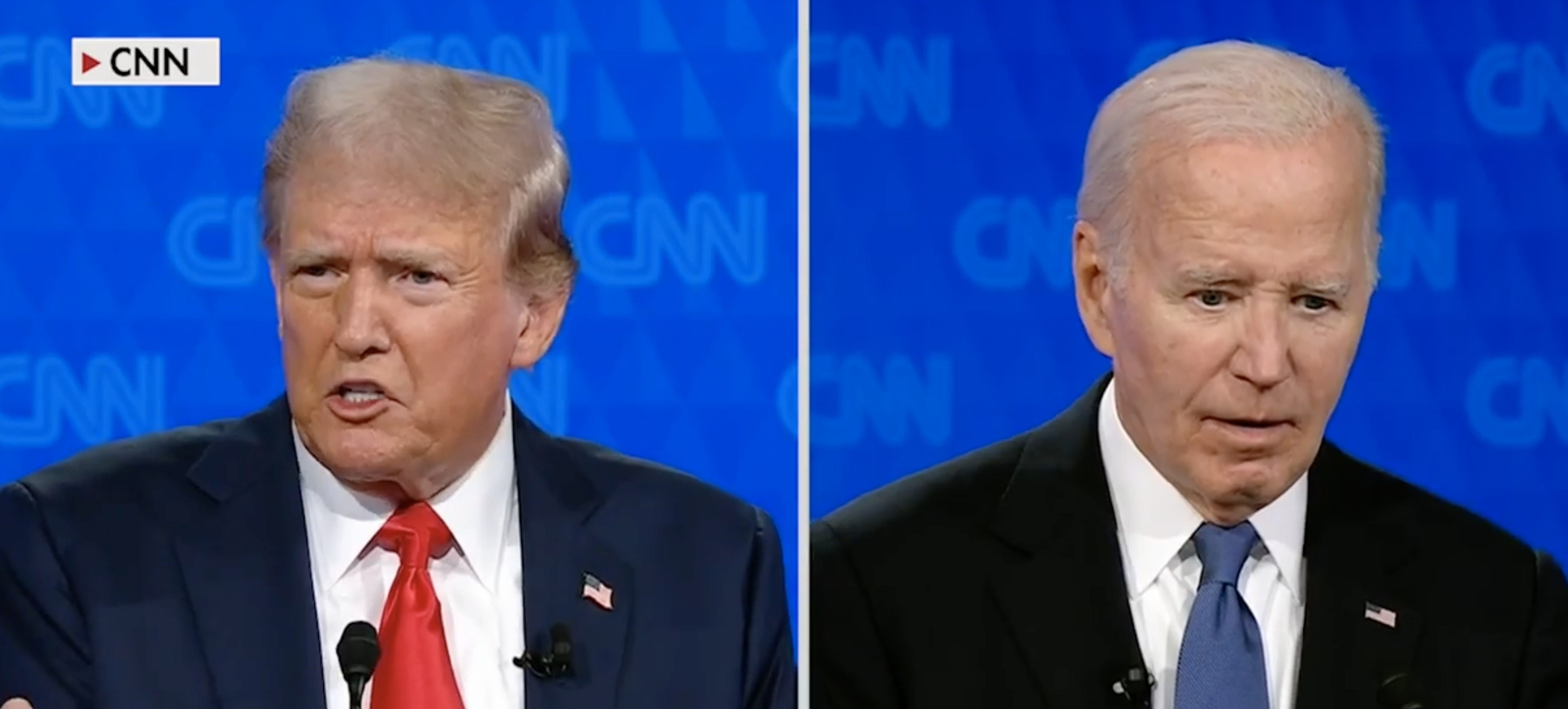





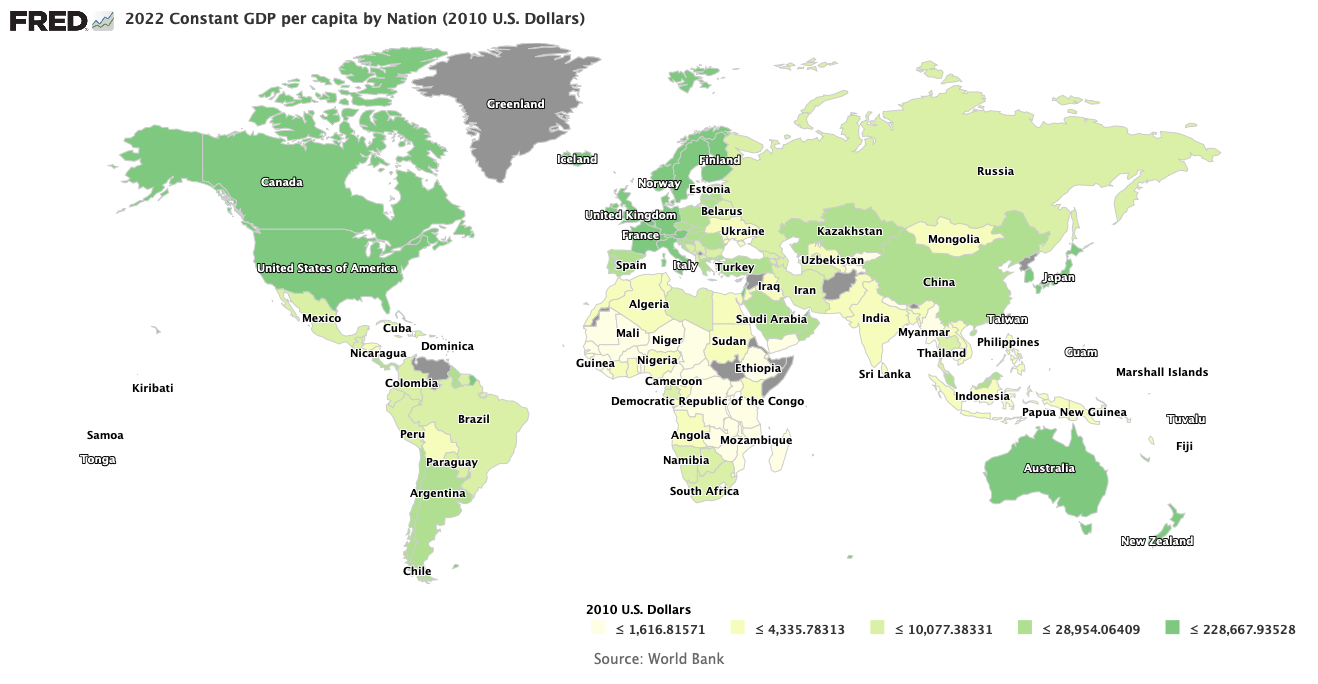



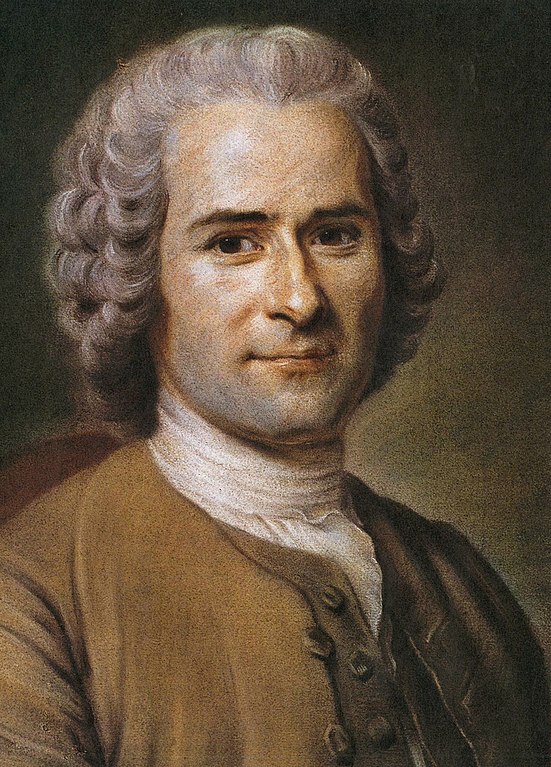




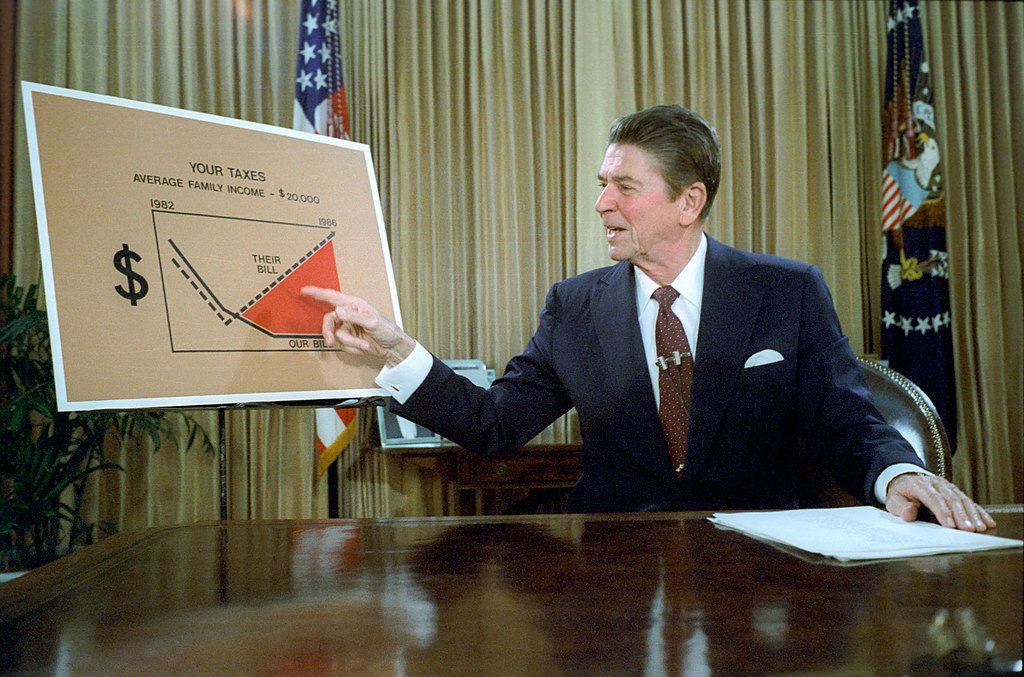



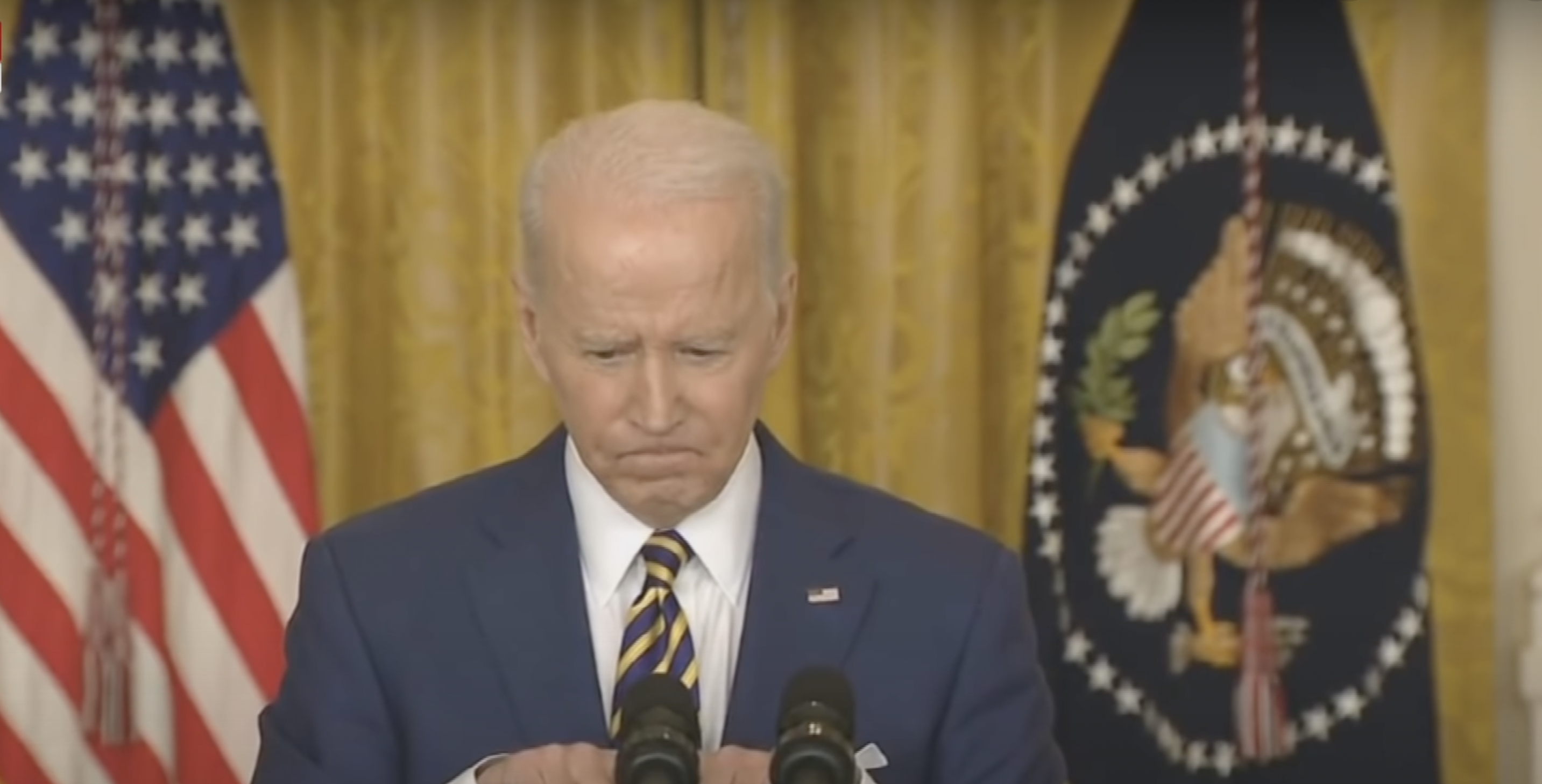

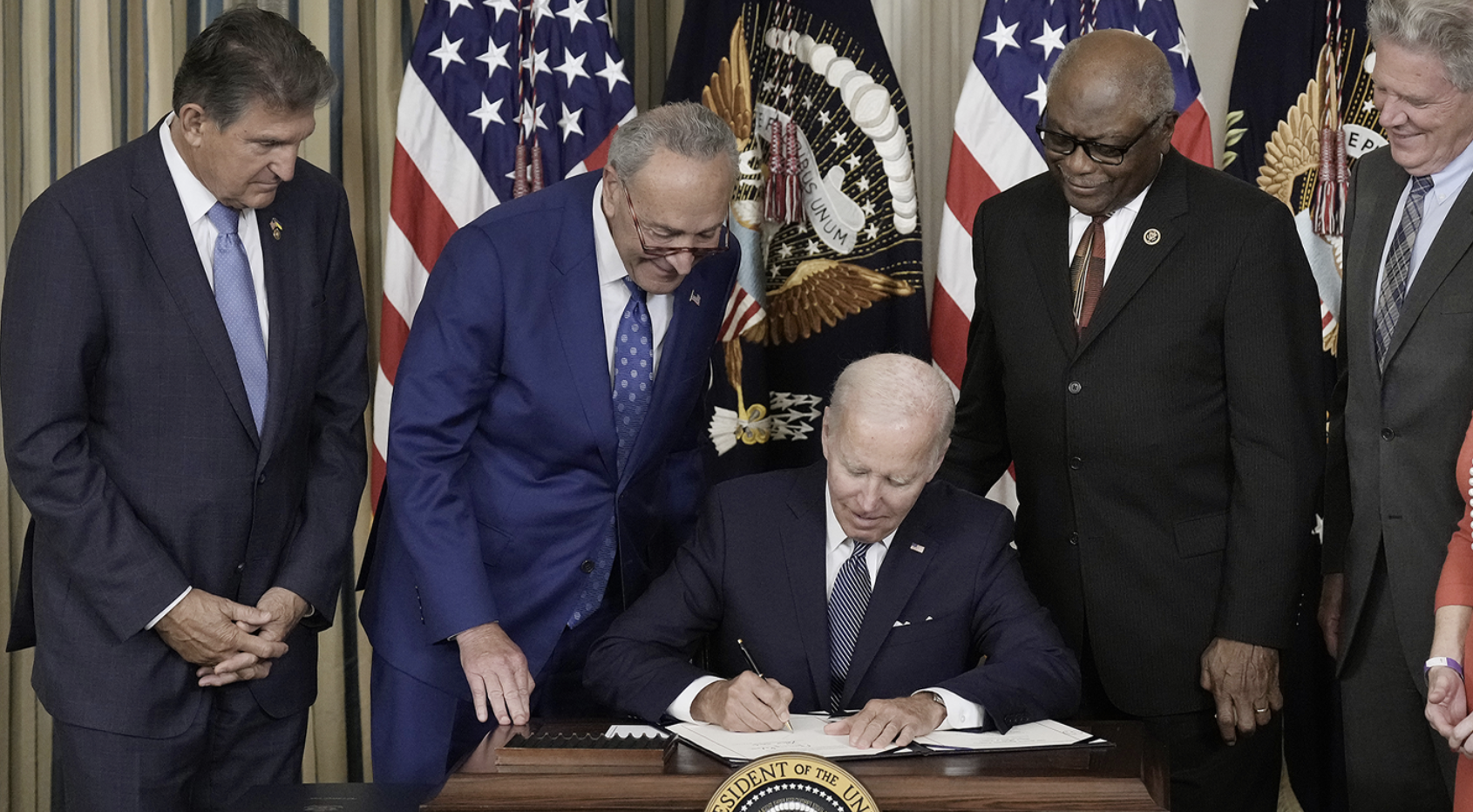
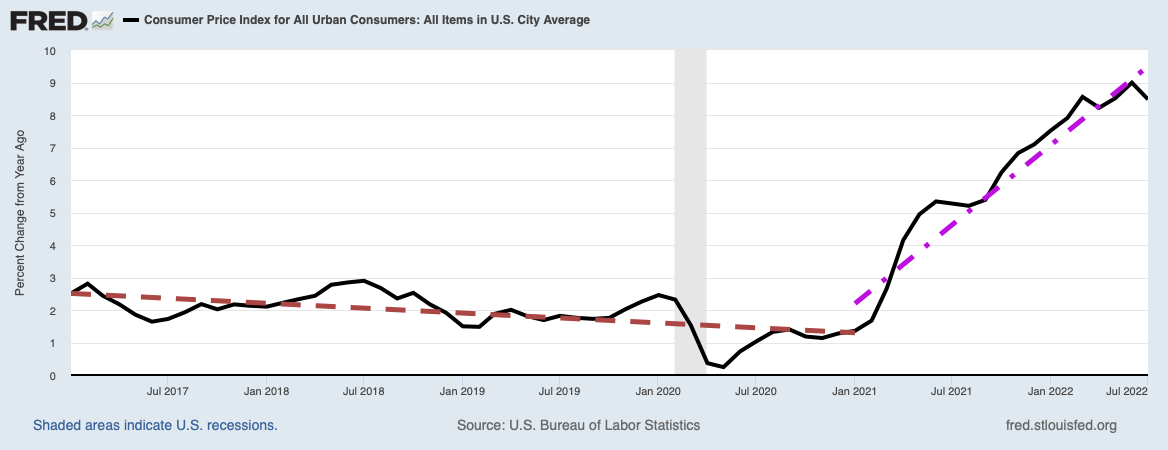

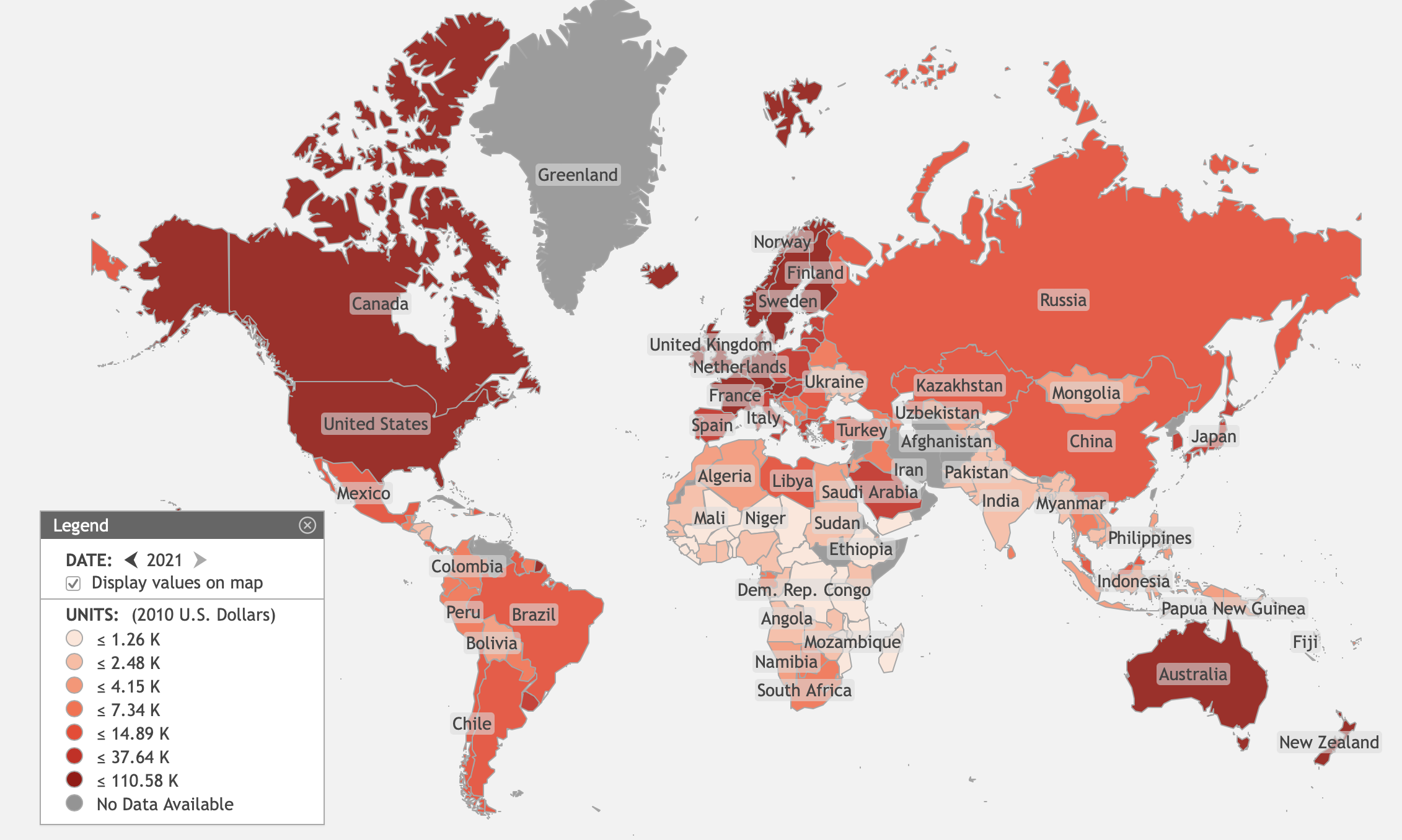












Kudos for the new Statistics label and content.
Can I suggest you add stats on crime on peace? After all, both can be more important than even GDP.
I suggest some I use: Global Peace Index, Visions of Humanity, OECD better life index and others, Civitas….
Links easy to find at Google or any other search engine.
Thanks, AJR, I’ll look into it.